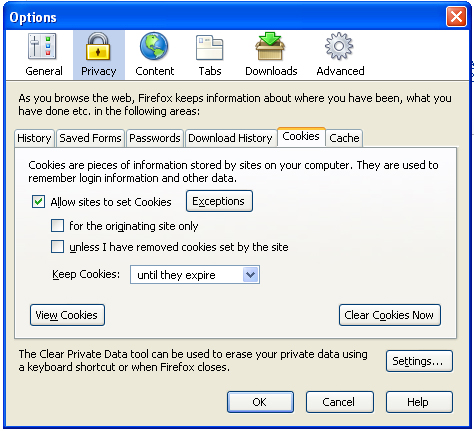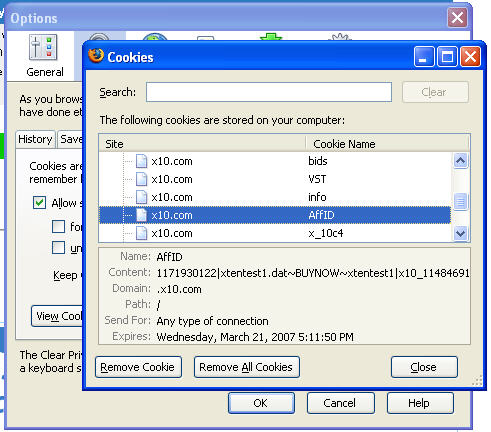I received an email today from Sheldon, an X10 product owner. He posed a question to me, which is also one of the same questions usually popping up on the X10 forums from time to time.
He inquired about the interaction between X10 items and other wireless items such as routers and how they can sometimes negatively affect each other or cancel each other out. In addition, I’ve also heard this same question dealing with the negative interaction between X10 items and cordless phones.
Myself being an X10 product owner, I too use a wireless router at home for my Internet. Fortunately, I haven’t experienced any problems with my X10 equipment, and have continued to add components to it regularly.
However, a small number of the population does run into this issue. I wanted to seek an answer as to why this was, so I went directly to Eric at X10 Tech Support.
According to Eric “The thing to bear in mind is that the X10 2.4GHz video signal is analog- there's no error correction. Pretty much anything putting out noise at that frequency can be problematic. If you're getting some interference, usually you can minimize it but not eliminate it. That's fine for security cams, but not so good for watching TV, especially when using a device such as a video sender.”
Eric also went on to point some resources at the X10 knowledgebase regarding this topic:
Other 2.4 GHz Device Compatibility
Questions:
Can other devices that operate at 2.4GHz, such as a cordless phone, interfere with the audio/video signal?
Why is the picture fuzzy?
What can I do about interference from my wireless network?
Answers:
Other devices that use the same radio frequency as X10 products can distort the wireless signals from X10 cameras or Video Transmitters and Video Receivers and/or cause buzzing in the audio. If you are experiencing interference between X10 cameras or Video Transmitters/Receivers and some other equipment that uses 2.4 GHz radio frequency, you might want to check the other electronic device's owner's manual for the frequencies of each channel that it uses.
X10 cameras and Video Senders use the following frequencies:
Channel A: 2.411 GHz
Channel B : 2.434 GHz
Channel C: 2.453 GHz
Channel D: 2.473 GHz
We recommend using a frequency on a non-X10 device that is farthest from channel A or D, depending on which side of the band the other device is transmitting. To change the frequency channel for smaller cameras, remove the small gray rubber stopper on its base. Channel D is at the top and channel A is at the bottom. Replace the rubber plug if you want to use the camera outdoors. Match the A-D switch on the Video Receiver to the camera's setting for best picture.
If you are still experiencing interference, here are some suggestions for improving the signal.
• Move the camera or Video Transmitter. If all else fails, walk around with the it while someone else monitors the image clarity on your television or computer. Remember, moving a camera, Video Transmitter, or Video Receiver up above other electronic devices or obstructions can often strengthen X10 video signals.
• If you have a neighbor with a wireless network, you may be operating on the same channel. You can see if they would be willing to use a different frequency.
• If your phone is using the same frequency, consider one of the newer 5.8 GHz cordless phones or a 900MHz phone.
• Be sure to unplug the base station and remove the batteries from the handsets if you would like to completely disable a cordless phone for testing purposes. If you leave the battery in, the handset will still generate interference.
• If you have an 802.11b wireless internet router/base station, you might consider the newer 802.11g ones that have more non-overlapping channels and much less interference. Plus, they are almost five times faster, giving your X10 camera a much better chance of top quality reception.
• Whichever kind of router you have, try setting it to use only its four highest or lowest channels, then try your X10 system on both A and D again.
• Check for wireless obstructions such as ceramic tile, concrete, brick, stucco - anything that stands in the way of the video signals. Again, moving the X10 items above some of these can make a big difference.
In the end, Eric suggested that if all solutions have been exhausted and the problem persists, sometimes the only solutions are to unplug the router or cordless phones, or to decide upon returning the X10 items for refund.
Like millions of others out there, I’ve been fortunate to be able to enjoy my X10 items the way they are designed. For a small few however, hopefully once these issues can be worked out, you’ll be able to also.